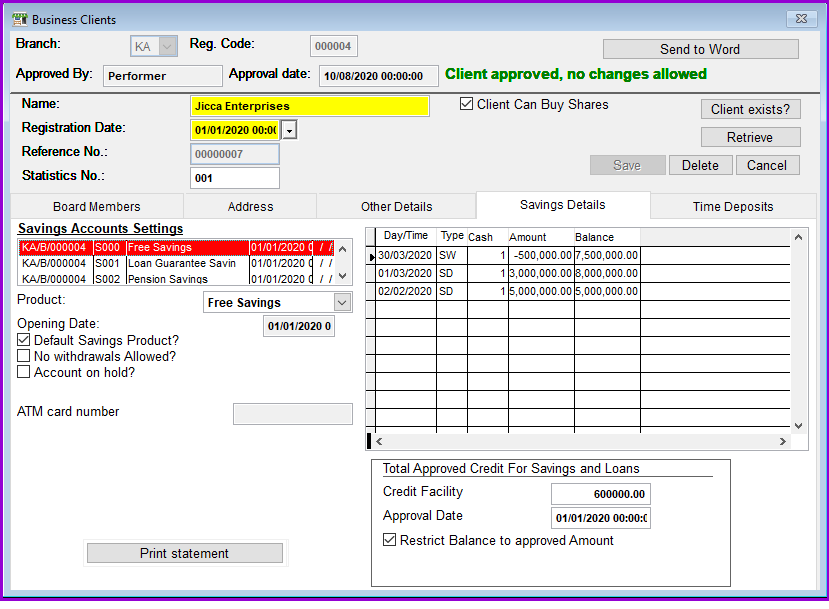
This page allow a Loan Performer user to access the Business Savings Details page.
How to access the Business Savings Details page.
To access the Business Savings Details page go to Clients/ Business clients/Business Savings Details and the following screen appear:
On this page you can view the details of the existing client's business savings Details.
Before you start opening savings accounts, you have to enter the savings products offered by your organization to the clients at the menu System/Configuration/Products and define their settings in the System/Configuration/Savings .
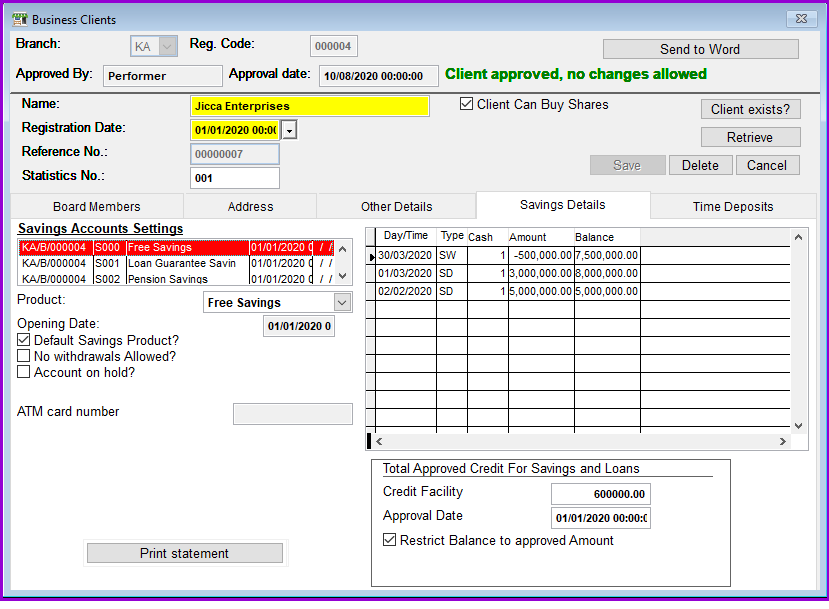
To Delete an account: To delete an existing account you have to highlight it on the list under "Savings accounts settings" the details will be displayed, you can modify them or even delete the account.
The Nº 1 Software for Microfinance